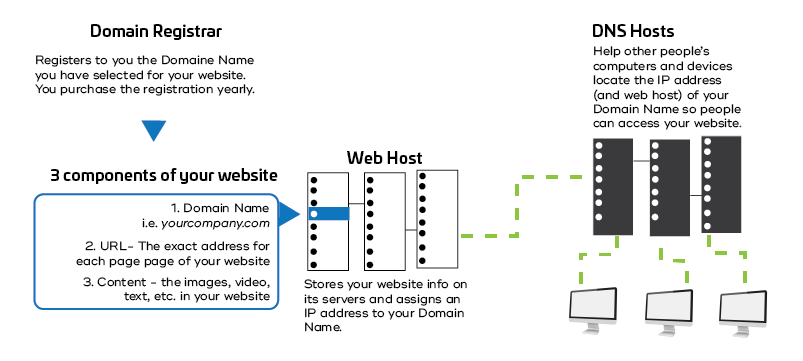
Getting up to speed on technology terms and the differences between them can help increase your tech knowledge. More importantly, familiarity can help you become more comfortable with technology.
Today we look at 7 terms we hear often: Domain name, Domain Registrar, Website, URL, IP address, Web host and DNS Hosts.
Domain name
A domain name is most recognized as the name of a website: company.com or name.com. It is a string of identifiers used to access a website. Each domain name is unique, which gives individuals and companies the ability to establish their own identity on the Internet. For companies, a domain name allows them to match their brand, e.g., TechHelpline.com. And although there are several domain extensions one could use, e.g., .com, .edu, .org, etc., businesses should use .com for two reasons: one, to represent commerce, and two, because the .com extension is really the industry standard, and so it ranks better in searches.
The Internet Corporation for Assigned Names and Numbers (ICANN) manages Domain Name System root, Internet number resources and protocol parameters on behalf of the global Internet community.
Domain Registrar
A Domain Registrar is a company where you register your domain name. They manage it and make sure no one else can use it. It’s important to note that you cannot buy your domain name. You can only buy the registration annually, although you can purchase multiple years together.
Website
Buying a domain name does not mean you have a website – you still have to build it and make it accessible to others. A website is a collection of pages that feature content – copy, images, video, etc. – that are linked to each other to provide information. It is what people see on the internet when they go to your domain name.
URL
It’s an abbreviation for Uniform Resource Locator. It is all the components of a web address that are necessary to find a specific website, web page, or specific section within a web page. Every URL contains the domain name, as well as other components needed to locate the specific page or piece of content within a website. An example: http://www.techhelpline.com/blog/. If just one letter or punctuation is incorrect, you will either get an error or go to the wrong place.
Think of your domain name as your business name, the URL as your business address, and your website as your office, where buyers and sellers get the information they seek.
IP address
Every computer and device is assigned a unique set of numbers separated by periods so that it can be uniquely identified on the internet. That number is called its IP, or Internet Protocol, address. It’s akin to a computer’s home address and allows it to communicate with other computers. It’s dynamic, not usually fixed so that it can change, and your internet provider typically assigns your IP address. You can see your public IP address at whatismyipaddress.com.
When your website’s web host connects to the Internet, it gets an IP address for your domain name as well. The domain name and IP address are connected. This makes it easier for computers and other devices with internet capabilities to identify your website, find its location and establish a path to access it.
Web host
To make your website available for all to see, after you build it, you need a Web host. It is also called a Web hosting service. A Web host stores all the pages and images that make up your website in their servers. The web host’s servers are connected to the Internet 24/7/365 with redundant power, internet connection and back-ups of your website content.
The Web host then makes your website available to computers and mobile devices connected to the Internet. When somebody keys in your domain name into a browser’s address field, the IP address is located, and your website appears. The key to selecting a good Web host is their “uptime” and tech support because the reliability of your Web hosting service determines how often your website is offline and unavailable.
DNS and DNS host
DNS stands for Domain Name System. DNS Hosts help computers find the IP address of the domain of your website or email settings. The DNS settings control how someone connects to the server that hosts your website. It makes sure your domain name points to your website and email. Typically, you can access your DNS settings through your DNS host. Your DNS host is most often, your domain registrar.
As you can see, all these terms are related but different. Most are dependent on each other for you to use the Internet to connect with clients. Getting a better handle on these tech terms will make you smarter. In the long run, it will also help you better serve your clients.
Source: "7 Web Terms You Need To Know"











Comments