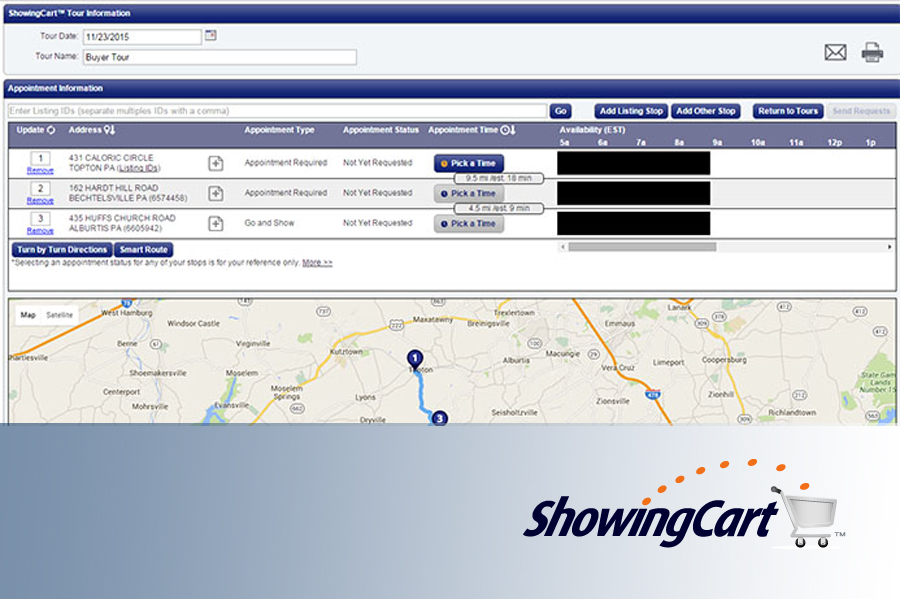
An exciting new feature has just been released that allows Flexmls users to select multiple listings from the search results screen in Flexmls and add those listings to a ShowingCart at the same time!
You want to set up a day of showings for your buyer, but you'd like a quicker way to do it vs. making countless phone calls, playing phone tag and waiting for confirmations.
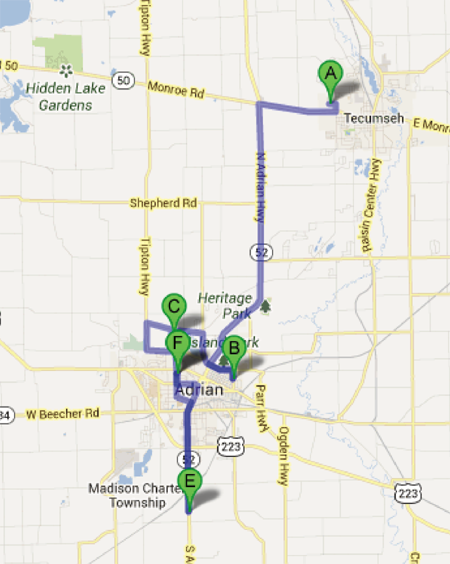 Create A Buyer's Tour
Create A Buyer's Tour
If your MLS has ShowingTime for the MLS, you can use the ShowingCart to schedule multiple showings all in one place.
What To Do
- Select the listings your buyer wants to see
- Put them in the ShowingCart
- View them on a map and arrange them in a logical order
- Click 'Submit' to send the requests all at once
You can name it and save it ('The Smith's Tour'), print out the map, and view which requests have been confirmed. ShowingCart is a time-saving way for putting buyer's tours together, and is accessible from your smartphone and tablet, too.
Click here to learn how to take advantage of this great new addition!


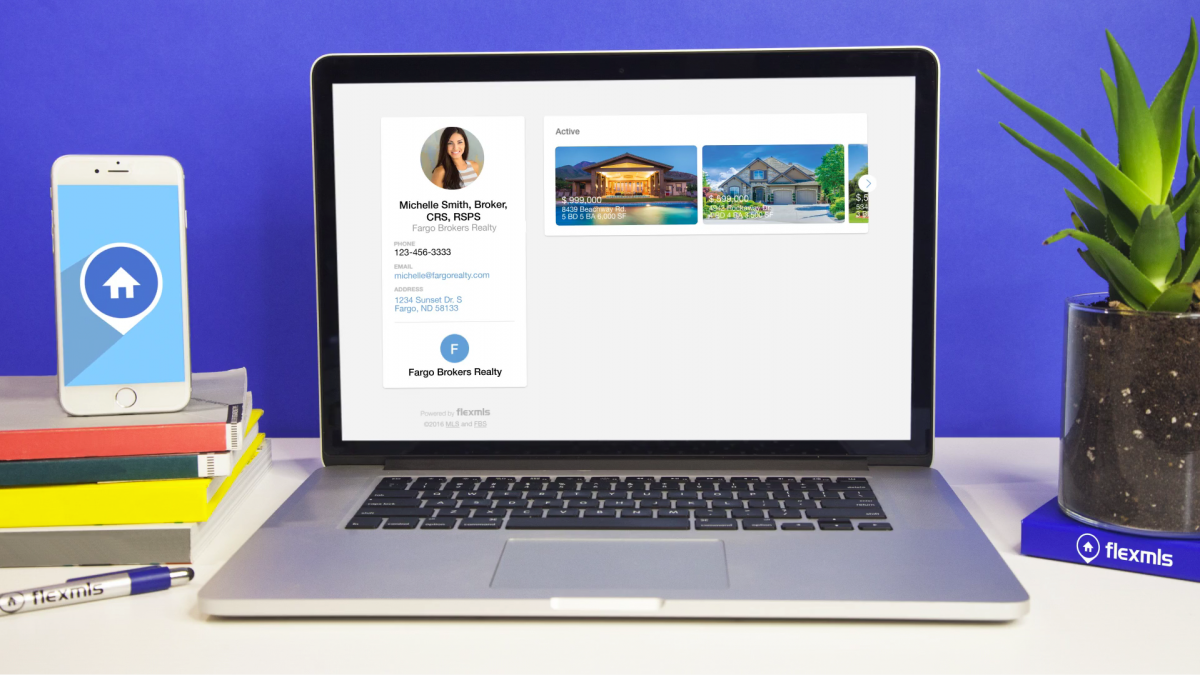











Comments