
FlexMLS offers several customization options to better enhance your Multiple Listing Service (MLS) experience and save you time on mundane tasks. These customization options can be accessed in Flex by going to Preferences > General Preferences.
For starters, consider customizing some of the Flex preference options listed below:
- Font size: Set your preferred font size for the Search Results page here. Changing the font size directly from the Search Results page will also set this preference. This setting also controls the font size of a printed page when printing from the List tab.
- Public/Private Version: Choose whether to automatically display the Public version of listing reports or the Private version of listing reports on the Search Results page.
- Flexmls E-Mail and Print: Choose whether you would like to print and email the Public version of listing reports or the Private version of listing reports (your MLS preference determines if you can e-mail Private listing reports).
- My Listings: Choose the listing statuses you would like displayed on the My Listings and Office and Company Listings pages.
- Expiring Listing Notification: Set a notification to alert you when your listings are about to expire. You can choose your preferred number of days’ notice.











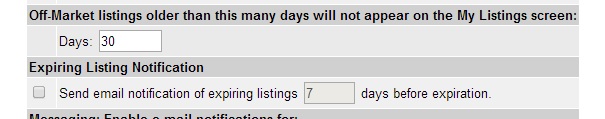
Comments