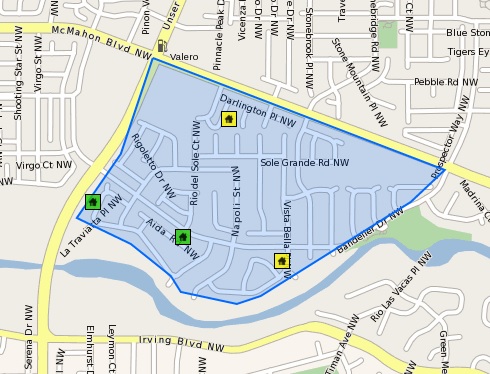
Did you know the FLEX Map Search has Map Overlays to help you search for properties. There are overlays available for Zoning, Albuquerque School Discricts, MLS Areas and more! Using the overlays in your searching can help as tracing guides to draw your own map shapes or to gain a better understanding of a market area.
You can find the Overlays Menu on the Top Right Corner of the Map Search screen. Simply select one of the MLS Overlay choices (Counties, Zip Codes, etc) and the Overlay will appear on your Map Search page. You can only turn on one Overlay at a time. To hide the overlay from showing you uncheck the Overlay from the Overlays Menu.
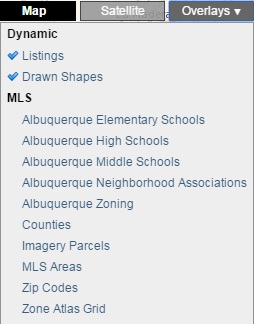
Here is a view of the Albuquerque High Schools Overlay shown on a Map Search. If you like to draw custom maps shapes you can use the outline of the Overlays to trace your polygon shapes.
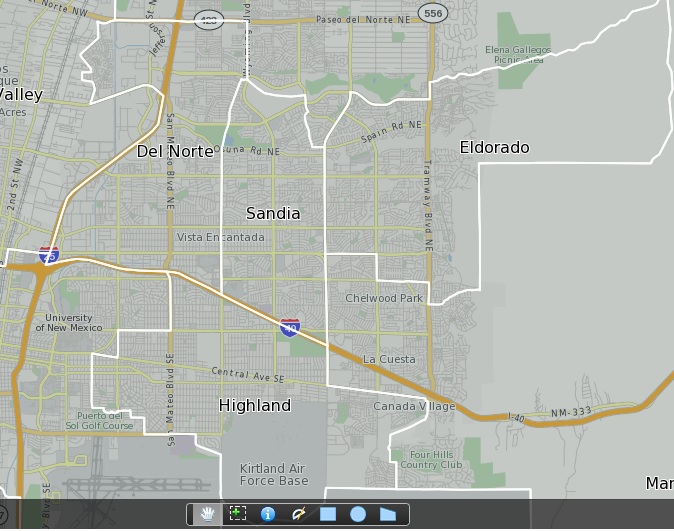
Below is a Map search that has the Albuquerque Neighborhood Overlay turned on. Using the polygon draw tool you can see that a blue shape has been drawn around the borders of the Tuscany Neighborhood in NW Albuquerque. Once you are done drawing your polygon shape you can turn off the Overlay you were using.
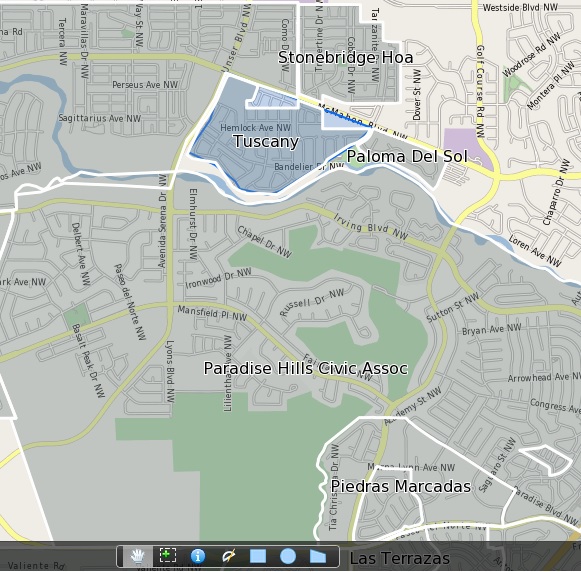
Here is the final result from creating a custom map search for the Tuscany Neighborhood. The Neighborhood Overlay has been turned off and we are left with a simple polygon shape to identify Active and Pending homes in the area.
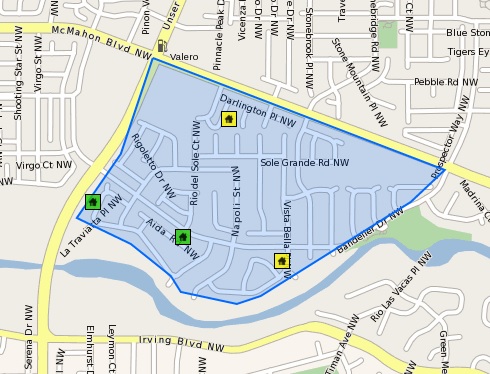











Comments