
Did you know CRS can auto-populate your UPC Code in Flexmls?
When entering your new listing in Flexmls, you will need to enter a street address, County, City and State and the UPC Code can be auto-populated using CRS and you have two options.
- Enter the Address and click "Populate Tax Data."
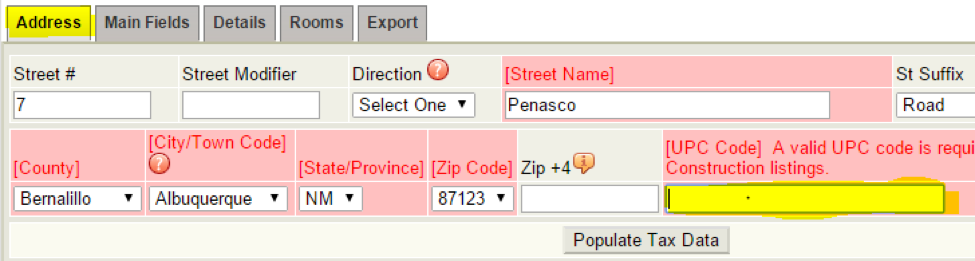
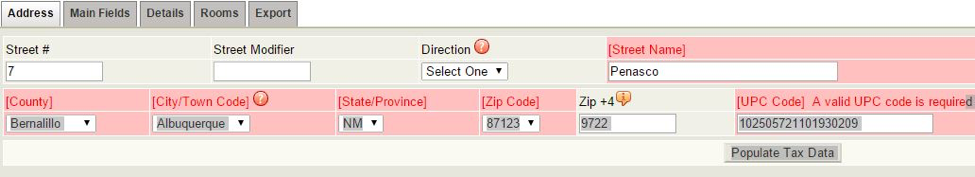
-
Drag and drop the push pin so that it is positioned on your listed property.
Click on "Use this location" and then "Save Changes."
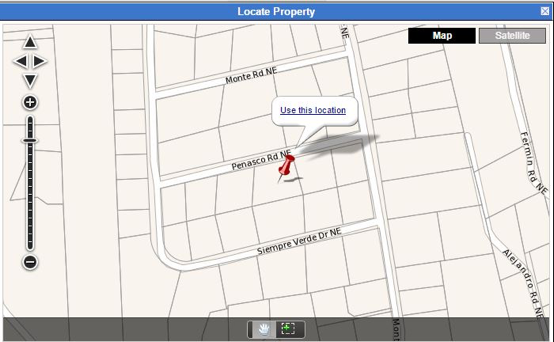
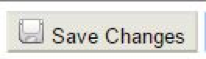
-
Don’t forget to verify an address. You may chose to "keep your address" or "use geocoder address."
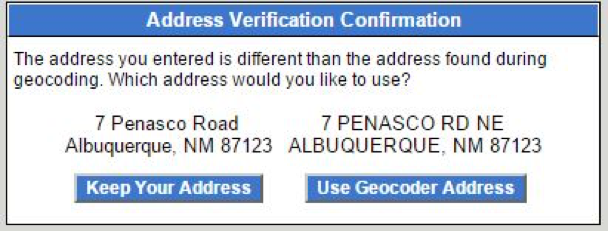
And that's all it takes.
If you would like additional assistance, please feel free to contact us at 505-842-1433 and ask for your CRS Guru.













Comments