
When entering text to search in fields like Public Remarks, Address, or Legal Description, you can refine your search results by using the “Wildcard” characters (*) and (?). Use these characters effectively to your advantage to help you with your searches.
The Asterisk (*)
If you enter an asterisk before a search term, FlexMLS will pull up all results that end with your search text. For example, entering *park into the Street Name field pulls up listings that end with park like “Sandia Park,” or “Forest Park.”
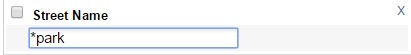
If you enter an asterisk after a search term, FlexMLS will pull up all results that begin with your search text. For example, entering park* in to the Street Name field pulls up listings that begin with park like “Parkland Drive,” or “Park Avenue.”
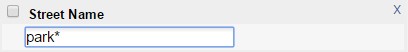
If you enter an asterisk before and after a search term, FlexMLS will pull up all results that contain your search term. For example, entering *park* in the Property Specific Remarks pulls up listings that contain phrases like “within walking distance to Moriarty Park,” or “gated parking,” in the Public Remarks field.
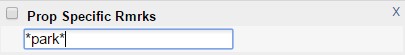
The Question Mark (?)
If you are unsure of the spelling for specific words, you can utilize the question mark (?) Wildcard character. For example, if you are wanting to search the Public Remarks field to find listings on a cul de sac, you can type *c?l de sac?* in the Public Remarks field. FlexMLS will pull up all listings the contain phrases like “private cul de sac” as well as listings that have it misspelled as “col de sac,” or “cul de sack.”
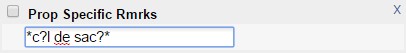











Comments