
On August 2nd, Flexmls lauched new Consumer Portals for desktop, mobile web, and iOS. The new portals bring a fresh, new interface as well as several new features, including an agent-branded iOS app available to consumers through the Apple App Store.
Click here to watch a video introducing the new portals.
Consumer Searches in the Portal
One of the most important new features in the new Consumer Portals is the ability for consumers to create their own searches once they are logged in (searching before logging in is only available if the agent has purchased IDX). The option for consumers to create their own searches has been one of the most frequently requested new features, so this is an exciting feature to be offered with the launch!
User Option to Turn on New Portal and Portal Settings
MLS users can try out the new portal by going to the Portal option under the Preferences menu in Flexmls Web.
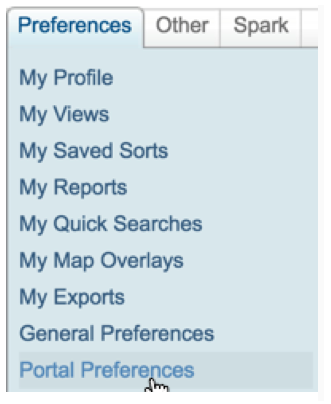
The new Portal Preferences page is shown in the screen shot below and features a video describing the new portals (the same video linked above), along with a big blue button MLS users can click to try out the new portal. Alternatively, if you want to edit your existing portal preferences, you can click the link below the button to access the classic portal settings.
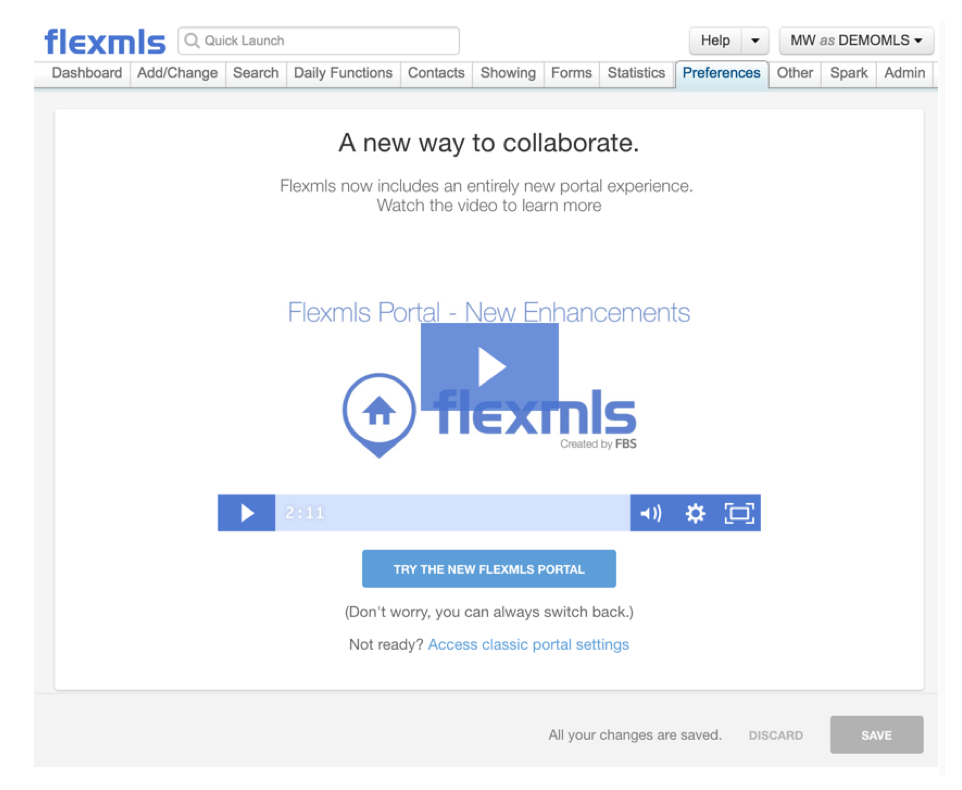
New Portal Settings
Within the new portal settings you will see the following options, which mirror the existing portal preferences with a few exceptions discussed below.
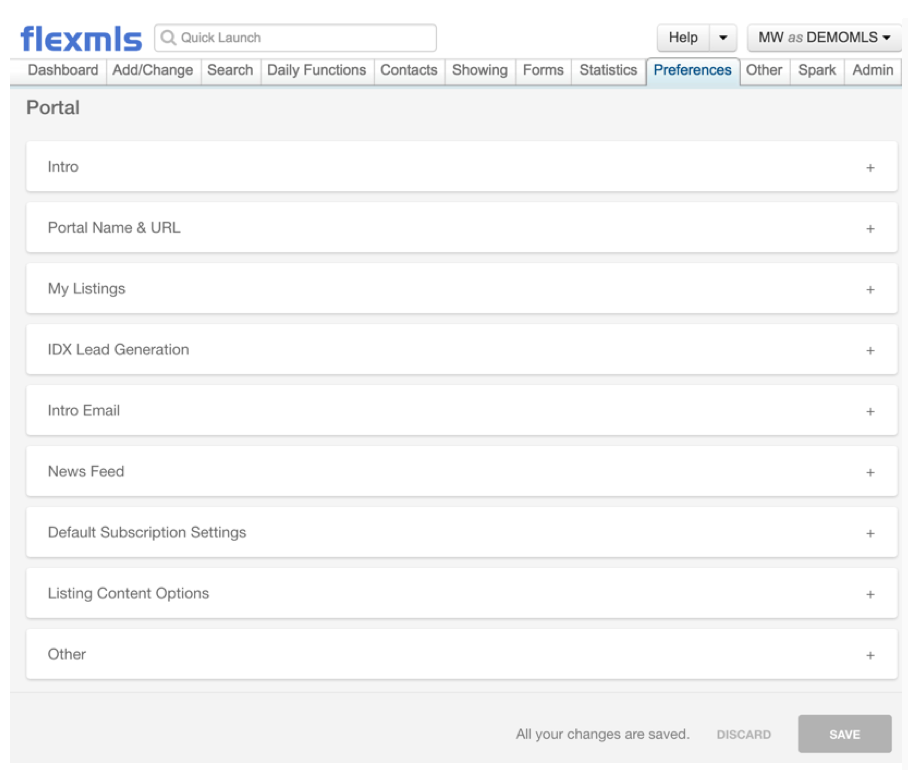
Featured Listings on Portal Home Page
One of the new options is that listing brokers can select to show their active listings on the desktop and mobile web portal home page.
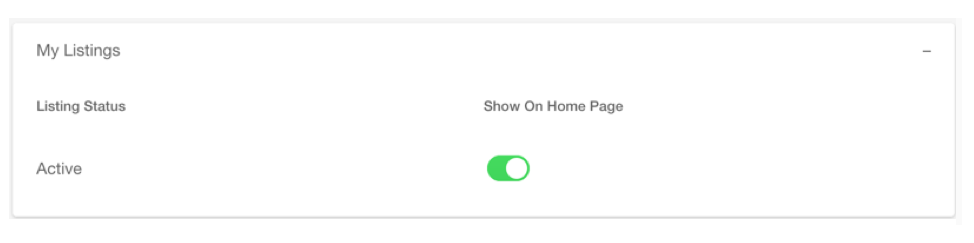
When turned on, the featured listings look like this on desktop:
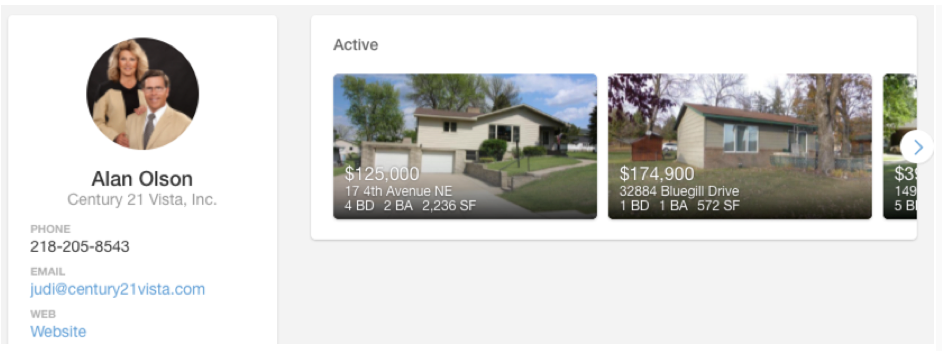
Default Subscription Settings
Another new option allows the broker to set Default Subscription Settings. The new portals allow the consumer to subscribe to searches by simply clicking a single "Subscribe" button. This one-click option is made possible by the Default Subscription Settings, which allow the broker to control what events trigger a new listing update for the search. These settings are similar to the options currently available when a broker saves a search in Flexmls Web and can select which options trigger a new notification.
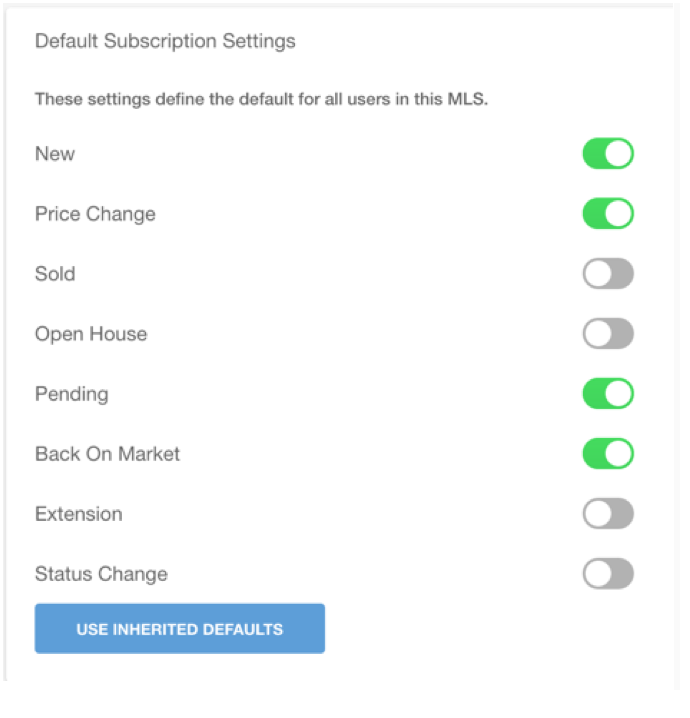
Listing Content Options
Similar to the default subscription settings, the Listing Content Options allow the broker to control what content shows to their portal customers. These options are similar to the options the broker sets when they send a manual or automatic email in Flexmls where they can include or exclude certain content such as documents, open house info, and taxes or public records.
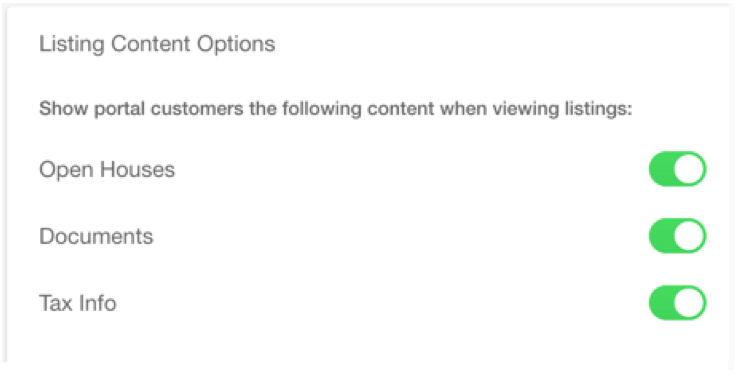
IDX Options
For users who have purchased IDX, there are two new options, including the ability to include a custom search on the home page as well as list featured searches.
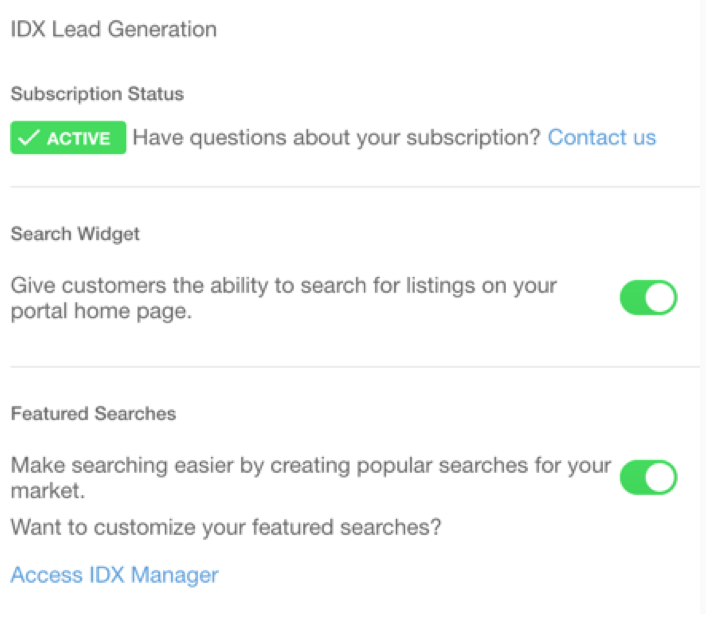
The search widget and featured searches look like this on the portal home page.
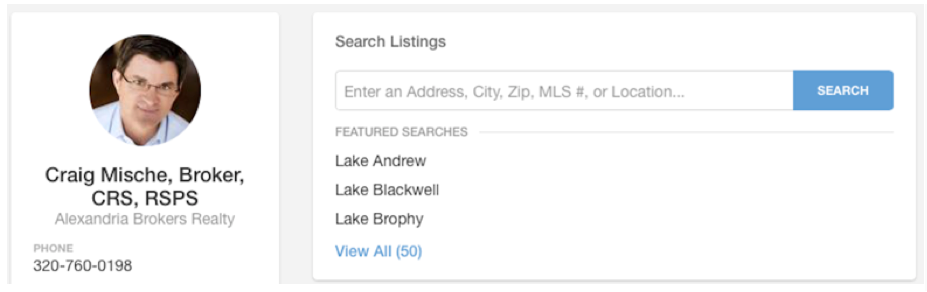
IDX promotion
For users who have not purchased IDX yet, the IDX card will show a video describing the advantages of Flexmls IDX and provide a link to go to the IDX store to decide if they want to purchase it. You can check out the IDX promotional video by clicking here.
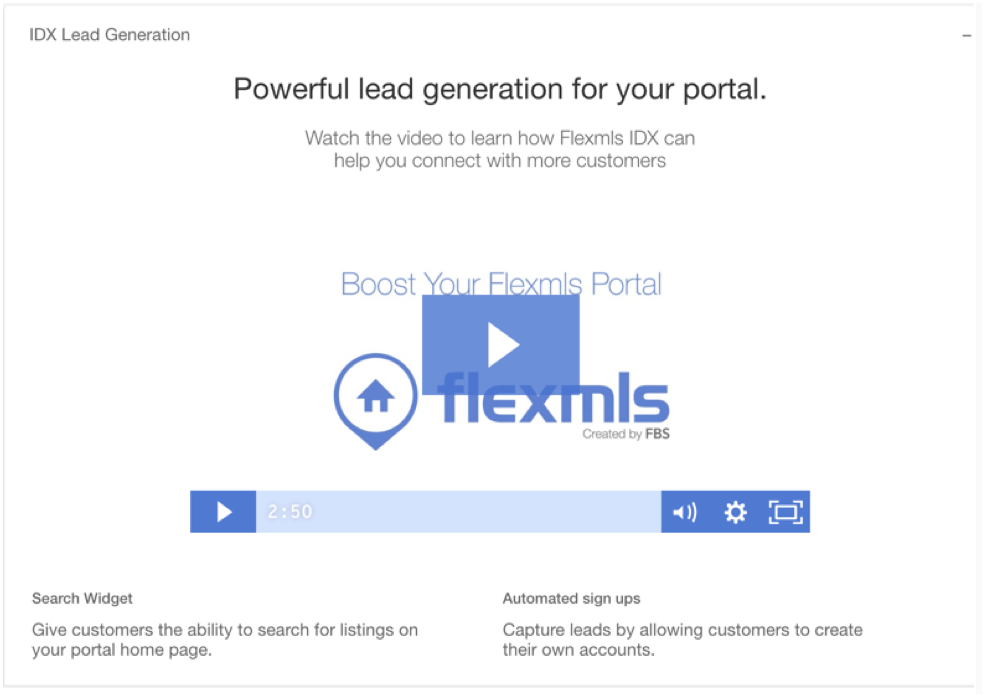
Switching Back to Classic Portals
The last option is under the Other card and allows the user to switch back to the classic portals.
Mobile Web Portals
The new, fresh look and feel and the options described above also apply to the Mobile Web Consumer Portals. Here are screen shots:
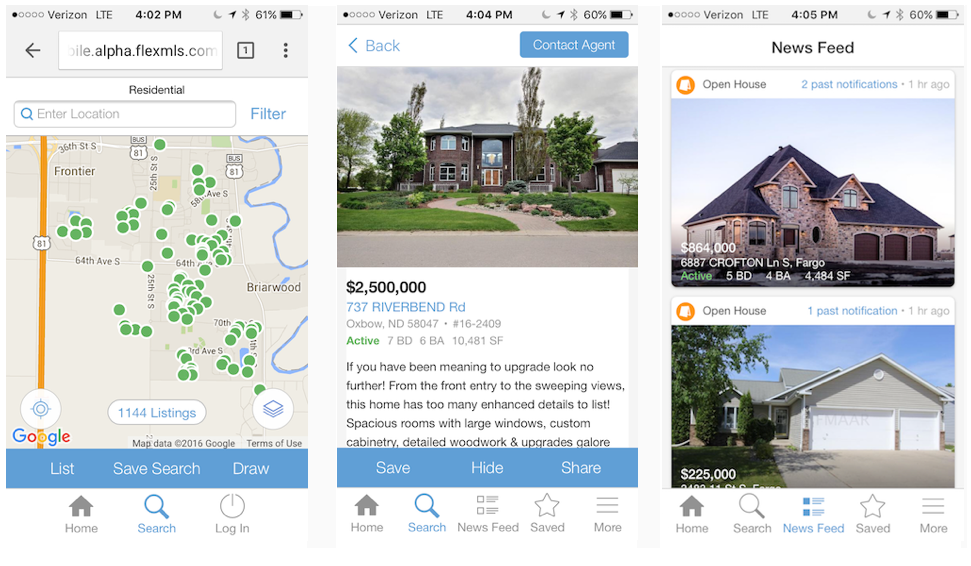
One note about Mobile Web is that the new look and feel will apply regardless of whether the new portals are turned on in Flexmls Web or not, because the updates to mobile web were necessary to improve usability and so we are not maintaining a classic version of mobile web.
Flexmls Consumer Portal App in the Apple App Store
The new portal release also includes the option for consumers using iPhones to download an app from the Apple App Store to access their customer portal. (Please note: This new app for consumers is called Flexmls whereas the app for agents in the Apple App Store is called Flexmls Pro.)
One of the primary benefits for consumers to use the new Flexmls iPhone app is to receive push notifications of new listings. Push notifications can be controlled directly by the consumer on their phone so they get the most prompt updates of just the listings they want. Another major benefit is the excellent usability and speed of having the app downloaded to your phone.
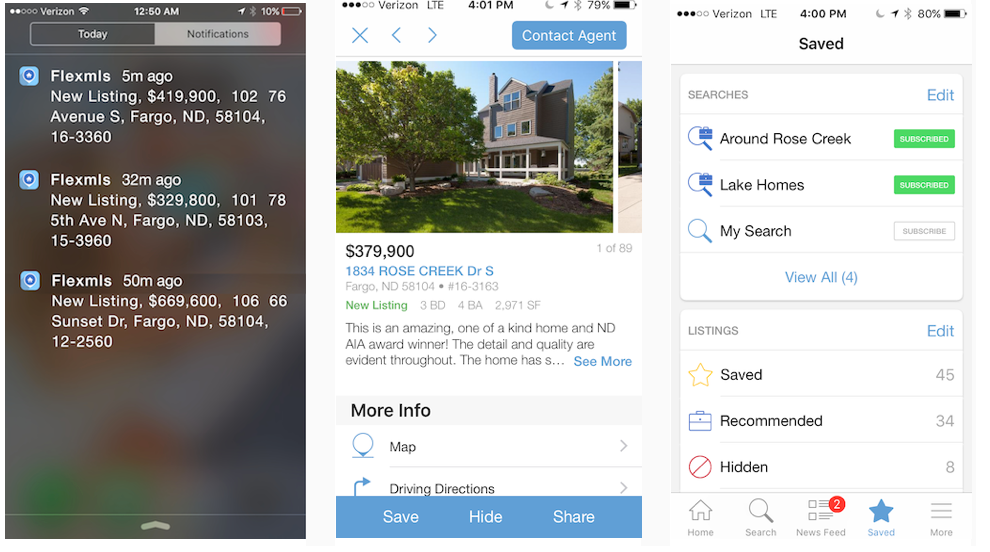
We sincerely hope the new portals become an indispensable tool for you, now and long into the future!
To learn more tips on using Flexmls, click here go to Flexmls GAAR Guru page.












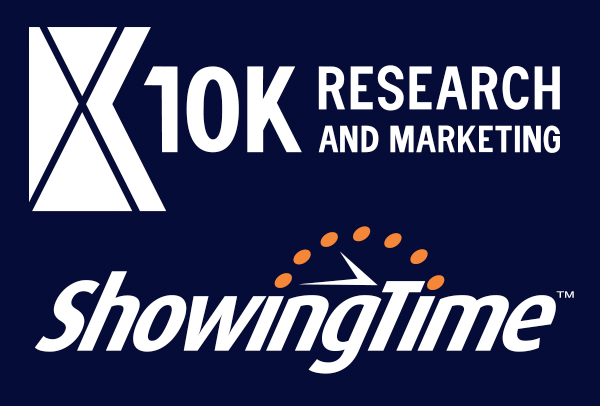

Comments