
Starting October 14th, FlexMLS will release two new profile features: a Languages Spoken search field and a My Bio section for customer portals.
To access the Languages Spoken and My Bio options, click on My Profile within the Preferences Menu in FlexMLS, select Quick Profile Maintenance, enter your spoken languages and bio information, and save your changes.
1. Members can search by Languages Spoken within the Office/Member Search in FlexMLS. Just click on the green arrow next to the Options button to reveal the languages field. The public can also search for agents who speak a particular language by clicking the Advanced Search link in public-facing IDX roster searches.
2. The My Bio section will appear in the About Me section on all customer portals, prior to the client logging in.
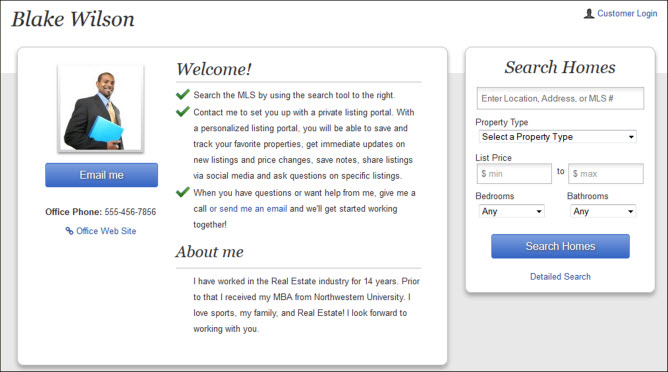











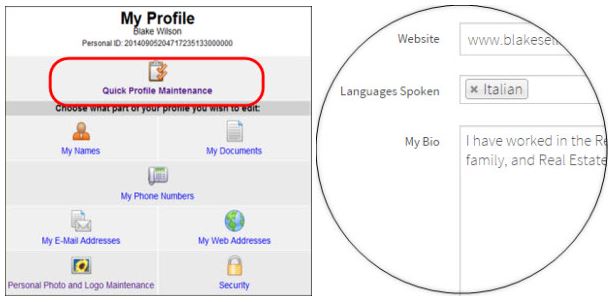
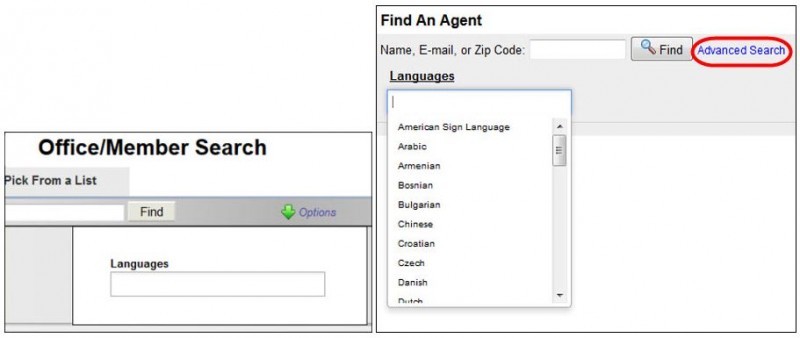
Comments