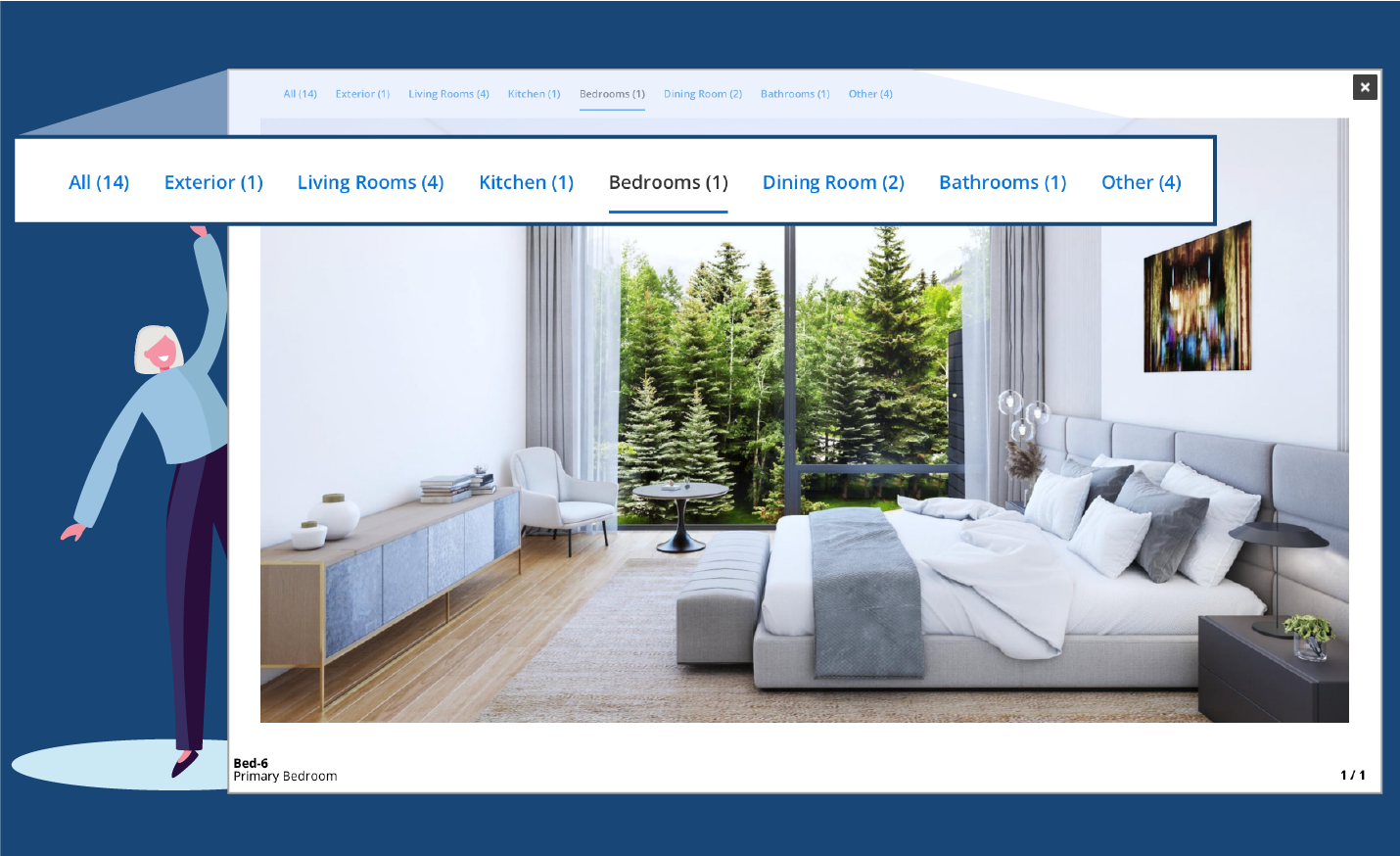

Soon SWMLS Members will be able to view listing photos based on category on your Flexmls desktop and mobile website.
Beginning Thursday, December 21st, you will have the ability to view listing photos based on their category (ex: kitchen, bath, bedrooms) on the Flexmls desktop, mobile website, and the Flexmls Pro Agent App (iOS and Android). These new photo tags will allow you to sort through data faster, saving time and effort.
When viewing listing photos in full-screen gallery mode, you can select a category from the ribbon and only view photos in that specific category. The number of photos available for each category will be displayed next to the category name and if a category doesn't have any photos, it won't be shown. Photo categories are determined using third-party photo AI.











Comments