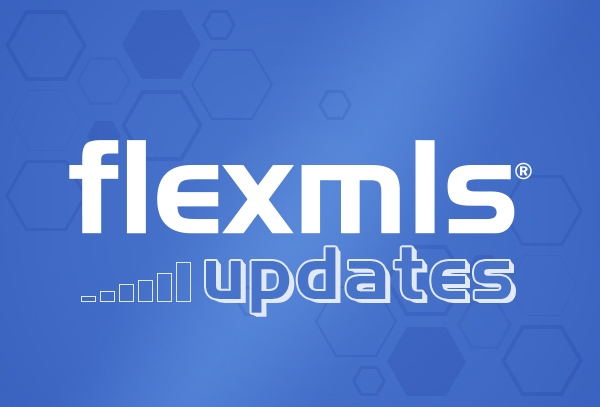
Flexmls is a launching several features for the month of June. Please take a moment to learn about the new Privacy Options for your listing photos and virtual media. We also highlight a new way to report Compliance Violations using your Flexmls Pro mobile app.
Flex Privacy Settings for Listing Photos and Videos
Photo privacy has become a hot topic in the real estate industry, and Flexmls made enhancements on April 30th to allow listing agents to mark photos, virtual tours, and videos as Private. If you missed this announcement click here to learn how to mark your photos.
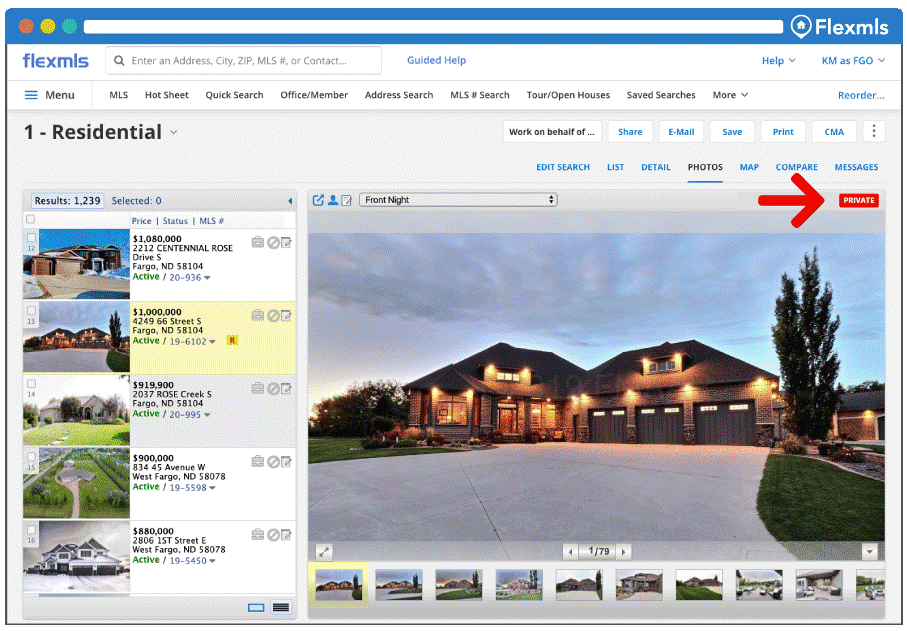
Media Privacy Settings *NEW on June 18th**
In addition to marking certain photos and vides as Private, Flex has now updated this feature to keep media privacy in sync with a listing’s status. Starting on June 18 th, you can use a new privacy setting called “Private While Off-Market.” With this setting, the privacy of photos, videos, and virtual tours will change automatically when the status of the listing changes.
Sometimes an agent or homeowner will want to remove photos and other visual media when a listing is sold, canceled, or expired. If the media is marked as Private this should prevent the information from being seen on public websites.
The new “Mark Private While Off-Market” button is available when editing photos and other listing media. When this new setting is used, the privacy level is set automatically according to the status of the listing. If the listing is On-Market status, photos and other media are available to the public. If the listing is sold or otherwise goes Off-Market, photos and other visual media are made Private and removed from public view. (Important Note: Primary photos cannot be made Private)
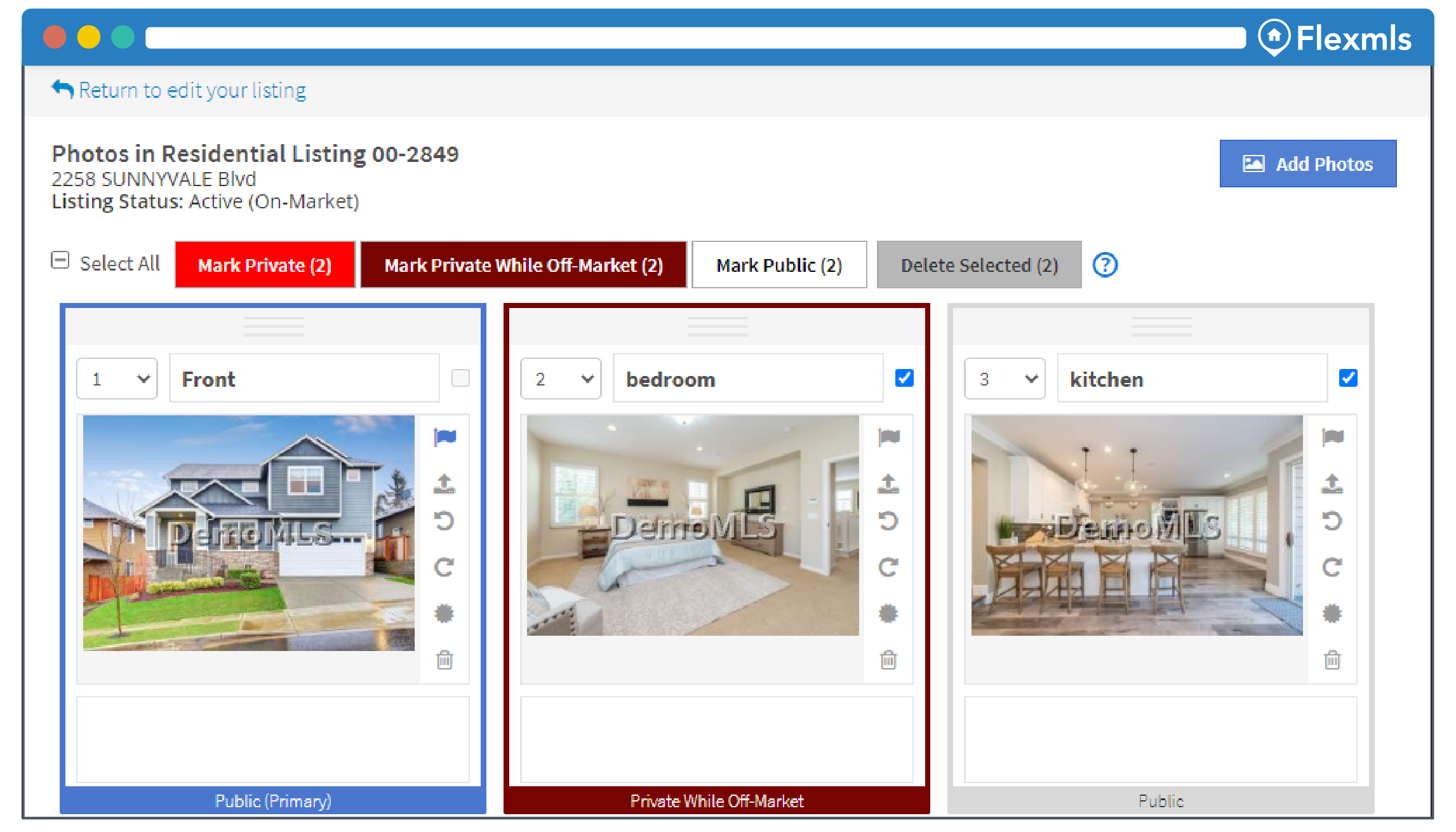
Photos that have been marked Private while Off-Market will appear on the edit photos page with a dark red outline and the label Private While Off-Market. To make a photo private regardless of listing status, select the photo and click Mark Private. To make a photo public regardless of listing status, select the photo and click Mark Public.
Mobile Compliance Button **Available on June 25th**
Many SWMLS real estate professionals are on the go and might use the Flexmls Pro Mobile app when driving or during showings. Soon the Flex Mobile app for iOS and Android will receive the ability to report MLS errors using a Report Violation button.
Currently the Report Violation button is only available in the main Flexmls web version. Soon you will have the convenience of reporting photo or listing errors right from our Flexmls Pro app. The reported violation goes to the SWMLS Compliance team and your name is kept confidential.
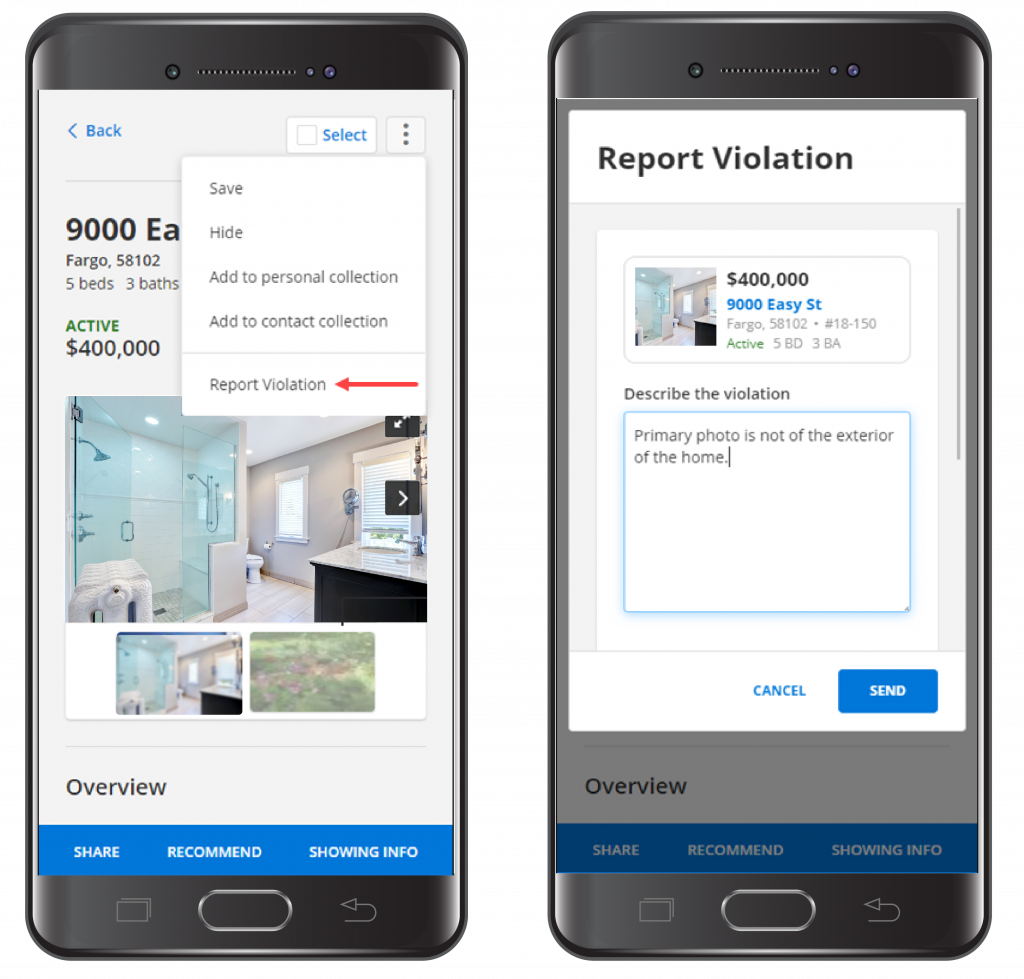
Not using the Flexmls Pro mobile app yet? The Pro version is available for any SWMLS member with a Flex Account and is found in iTunes and PlayStore.











Comments