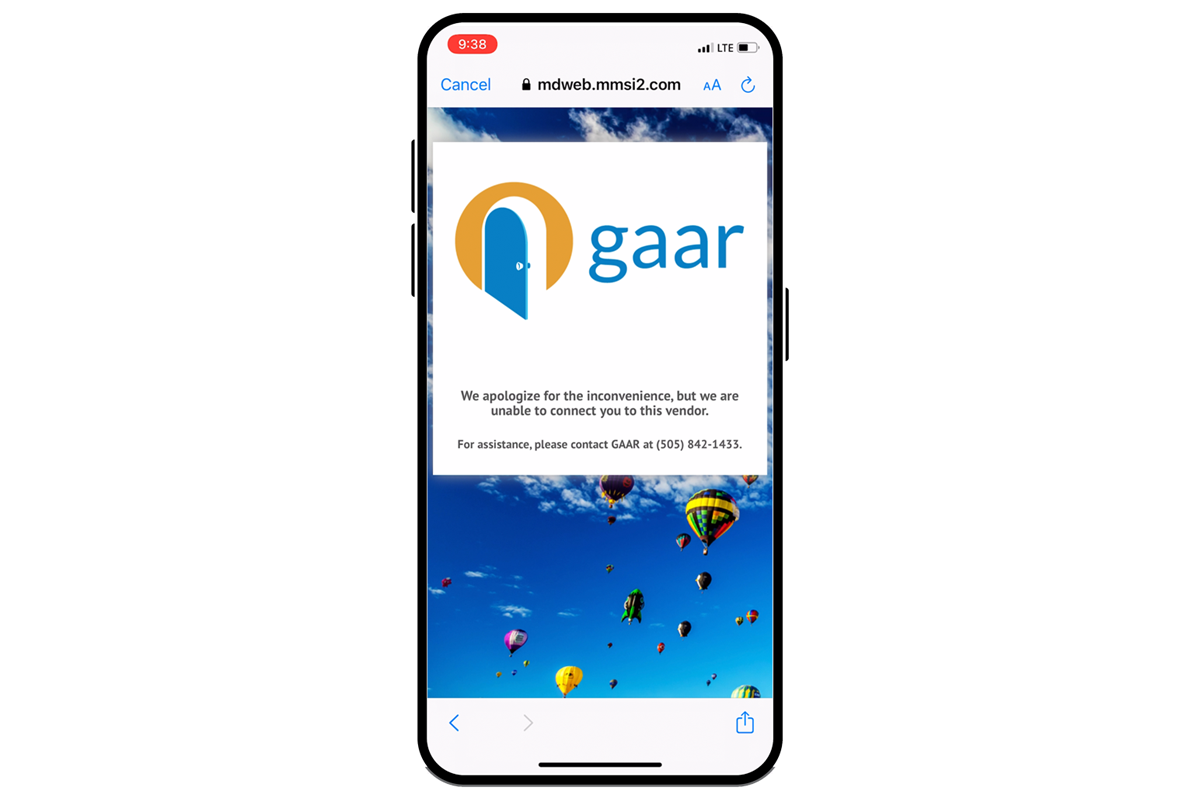
iPhone users may intermittently run into an issue with the Flexmls Pro App when trying to access it via Single Sign-On.
Follow the steps below to resolve this issue. If you have issues with the Flexmls Pro App on an Android device or have additional questions, please call Julian at (505) 724-3483.
If you are experiencing issues with the newly implemented Single Sign-On process on a Desktop, most login issues can be resolved by clearing your browser.
How to clear your Browser Cache
- It is critical to close any open browsers before you begin.
- Review the Advance Options in your browser before you begin. You will ONLY want to clear cookies, site data, and cache. DO NOT CLEAR PASSWORDS.
- Since there are many different browsers, please follow instructions for the one you use:
- Chrome: https://support.google.com/accounts/answer/32050?co=GENIE.Platform%3DDesktop&hl=en
- Edge: https://support.microsoft.com/en-us/microsoft-edge/view-and-delete-browser-history-in-microsoft-edge-00cf7943-a9e1-975a-a33d-ac10ce454ca4
- Firefox: https://support.mozilla.org/en-US/kb/how-clear-firefox-cache
- Internet Explorer: https://support.microsoft.com/en-us/topic/view-and-delete-your-browsing-history-in-internet-explorer-098ffe52-5ac9-a449-c296-c735c32c8678
- Safari: https://support.apple.com/guide/safari/clear-your-browsing-history-sfri47acf5d6/mac











Comments