
Copying a listing in the MLS is a quick way to enter a listing in the system without having to re-type all the previous information. This option is useful when creating listings for condominiums or vacant lots where much of the listing information remains the same. Here are few tips and things to be mindful of when copying listings in FLEXMLS.
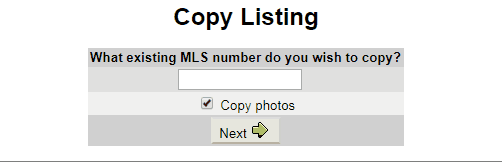
You can only copy your own listings – Any listing number that you copy must have your name as the Listing Agent.
Copying a listing does not copy 100% of the listing data – The system will make you re-enter any Date Fields and Remarks sections. Property data like address, features, bedrooms, and baths will be copied.
You can only copy a listing to the same Property type – Currently the system will not allow you to copy a Vacant Land listing to a Residential Property Type. Property Types in FLEXMLS are setup differently and cannot be cross-copied to a different property type.
Tip: Print a copy of the previous listing – Sometimes when copying a previous listing you might want to have a printed copy of the old listing available. Having a reference to the old listing will make it easier to retype Marketing Remarks or other information that wasn’t copied and will not change on the new listing.
You can copy the previous listing photos too – On the Copy listing screen make sure the box is checked that says “Copy photos from previous listing”.











Comments