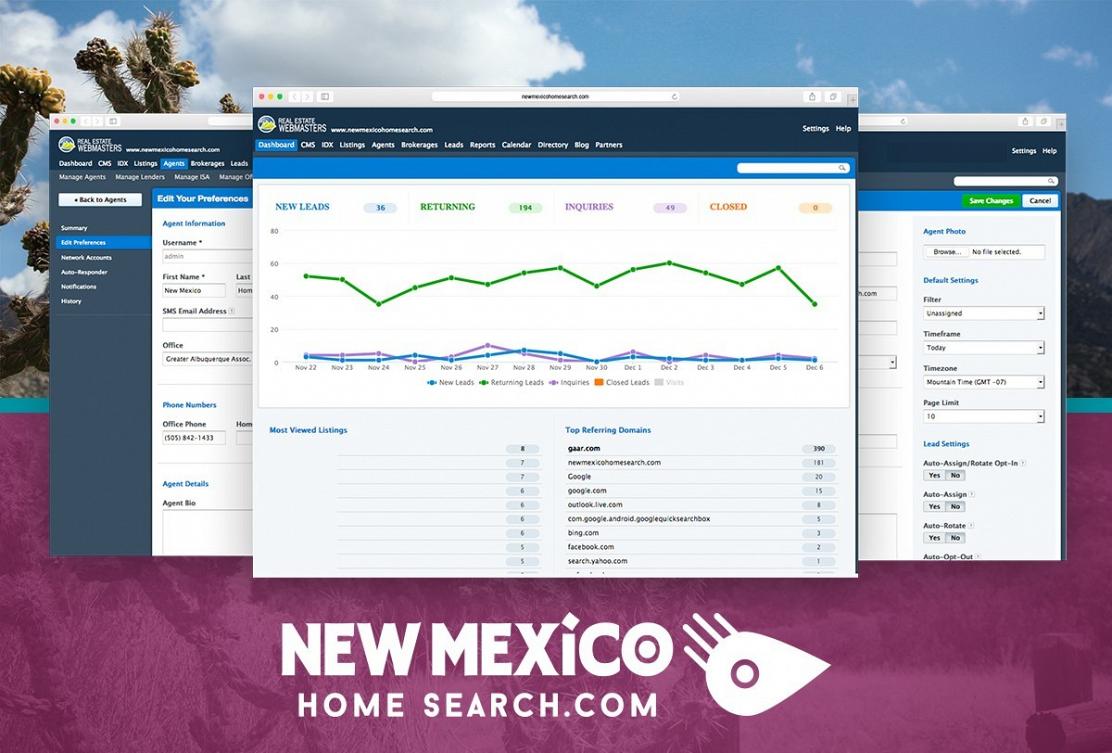
After creating your password and logging in to the NewMexicoHomeSearch.com's backend, your next step is to customize your profile to better market YOU!
1. Upon login, you will be direct to the Agent Dashboard page. In the upper right corner, click on your name
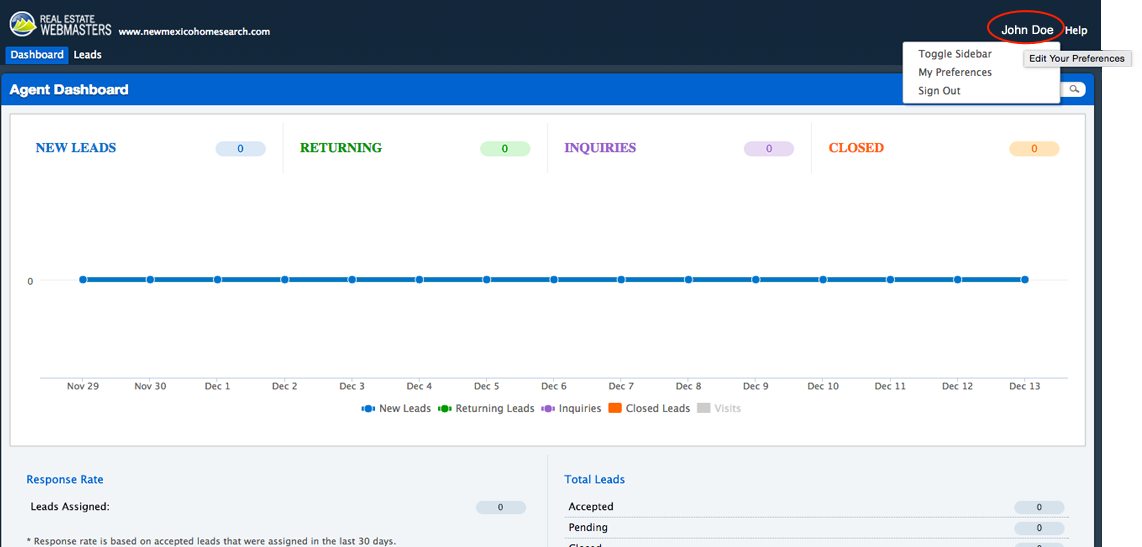
2. This will take you to the Edit Preferences page. Here you can add your photo, your agent bio, additional phone numbers and your business website url (highlighted in yellow). Please be sure to include any designations in your Agent Bio. If you need to change your office or email address, please initiate the change through membership first.
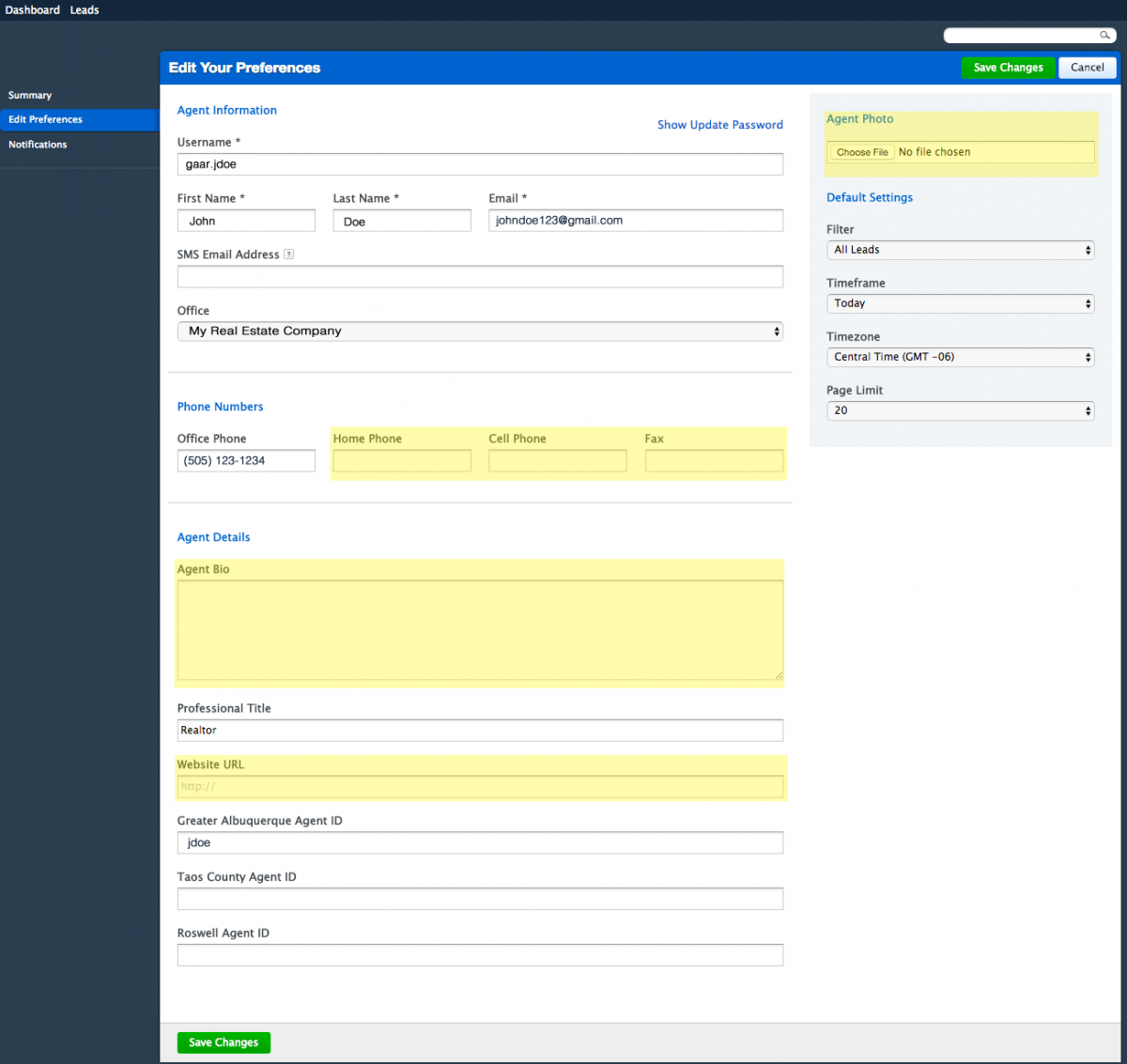
3. Once you have added your new information, click on one of the green “Save” buttons located in the upper right and lower left corner.

4. To check your edits, go to http://www.newmexicohomesearch.com/agents.php, enter your name in the search field and hit “enter.”
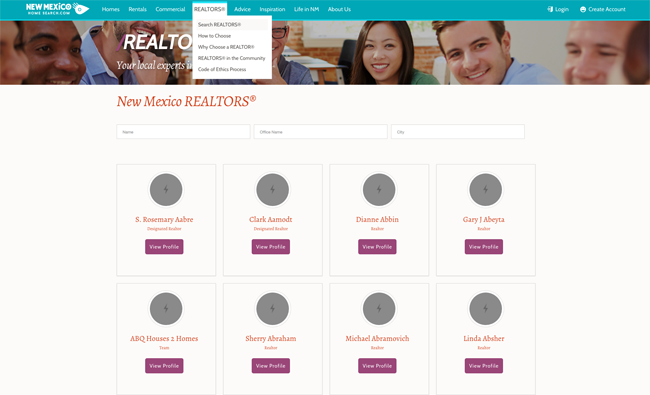
You will see your photo, name, title and a “view profile” button.
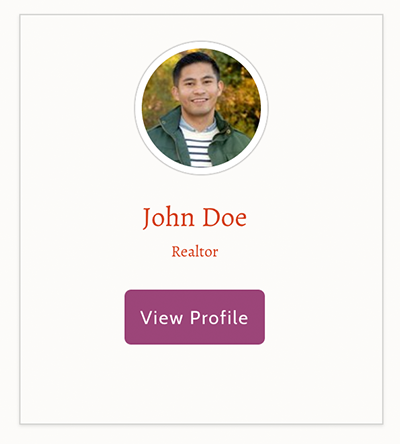
Click the “View Profile” button. This will take you to your full profile, which will include any active listings you have in Flexmls.












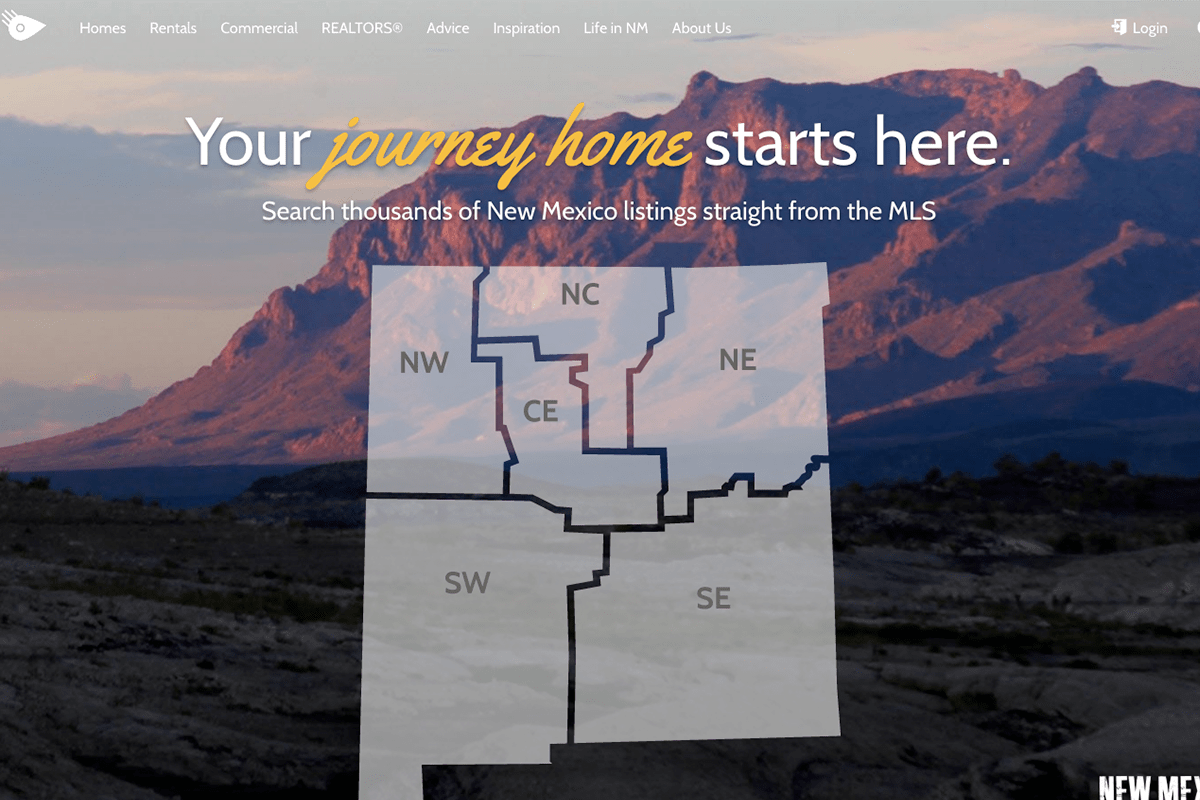


Comments