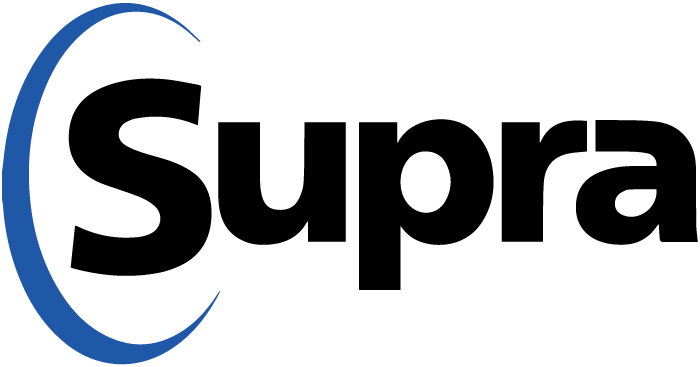
If you'd like to make sure you're contacted before your listings are shown, enable the Call Before Showing (CBS) feature on your lockboxes.
The CBS feature prevents brokers from accessing your lockbox's key compartment until your unique CBS Code is entered into their KEY, which can only happen if they contact you first.
To enable the CBS feature using your eKEY, follow the steps below.
- Open the eKEY app.
- Select the Inventory icon.
- Select the Serial Number for the lockbox you wish to change.
- Press the Edit button at the bottom of the screen.
- Android users: Press Require CBS so it has a Green Checkmark. iPhone users: Change the option for Require CBS to ON.
- Press the Save button and follow the on-screen instructions.
If you're an ActiveKEY user, you'll need to bring in your lockbox to the REALTOR® Building, and we'll enable the CBS feature for you.











Comments