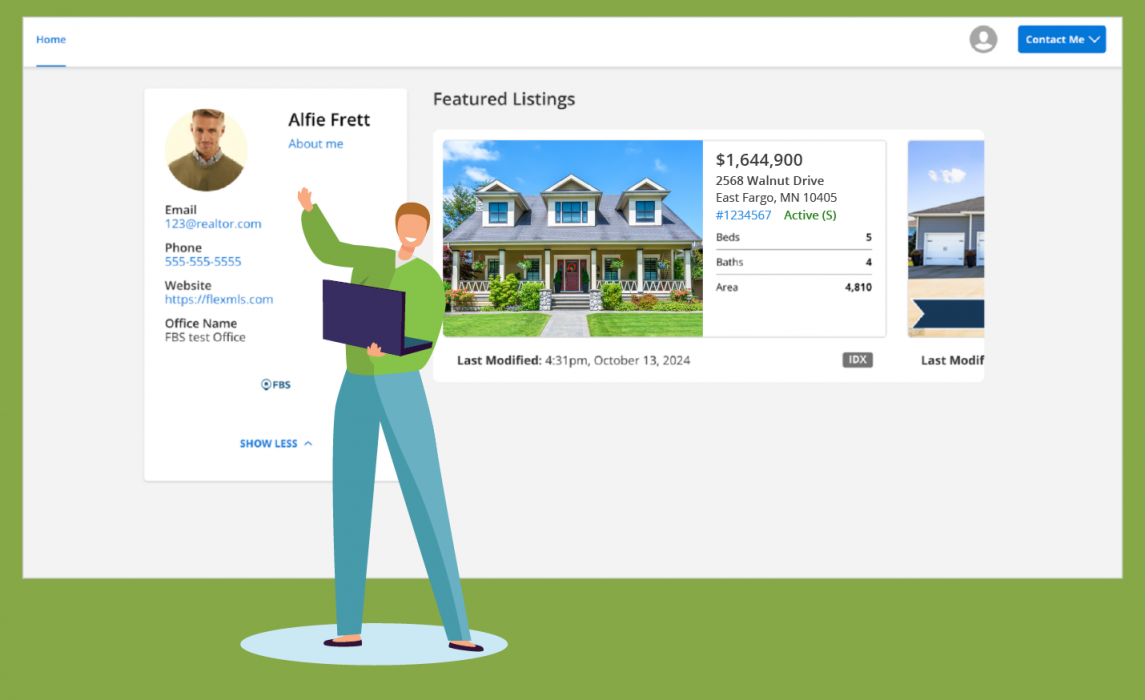
On October 31st, under your Flex Portal Preferences - there will be two new sections: Profile Card and Featured Listings. Register for a webinar discussion on portal preferences and working with prospects.
Flexmls Portal Preferences Webinar
Wednesday, November 6th
12:00 pm MST
New Sections Added on October 31st
Under Profile Card, there is a toggle to sync from your current Flexmls profile or create new contact details separate from your Flexmls profile to display on your portal, as allowed by SWMLS.
If you turn “Sync from profile” off, you will be able to enter new contact details. You also have the option to display a photo or logo.
Under Featured Listings, you can display your listings, your office listings, or listings from a saved search.
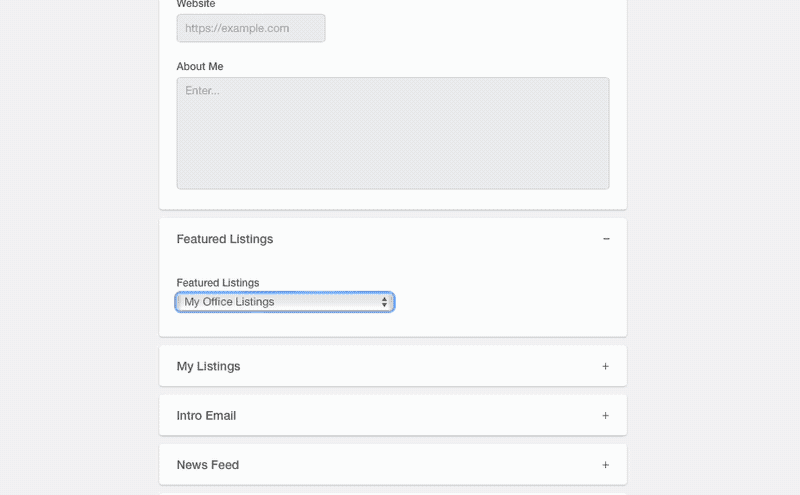
Here’s what the updates will look like on your portal.
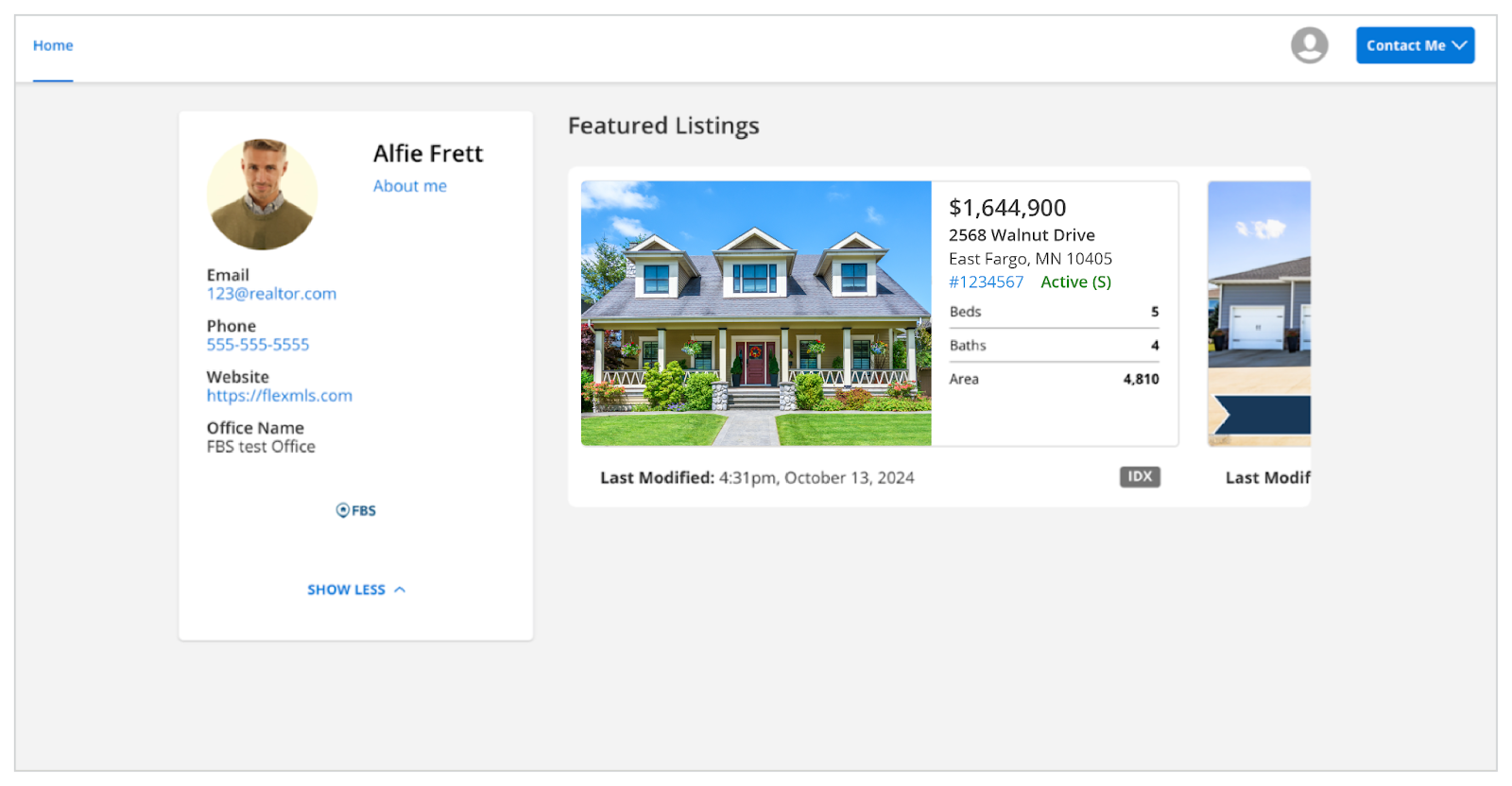












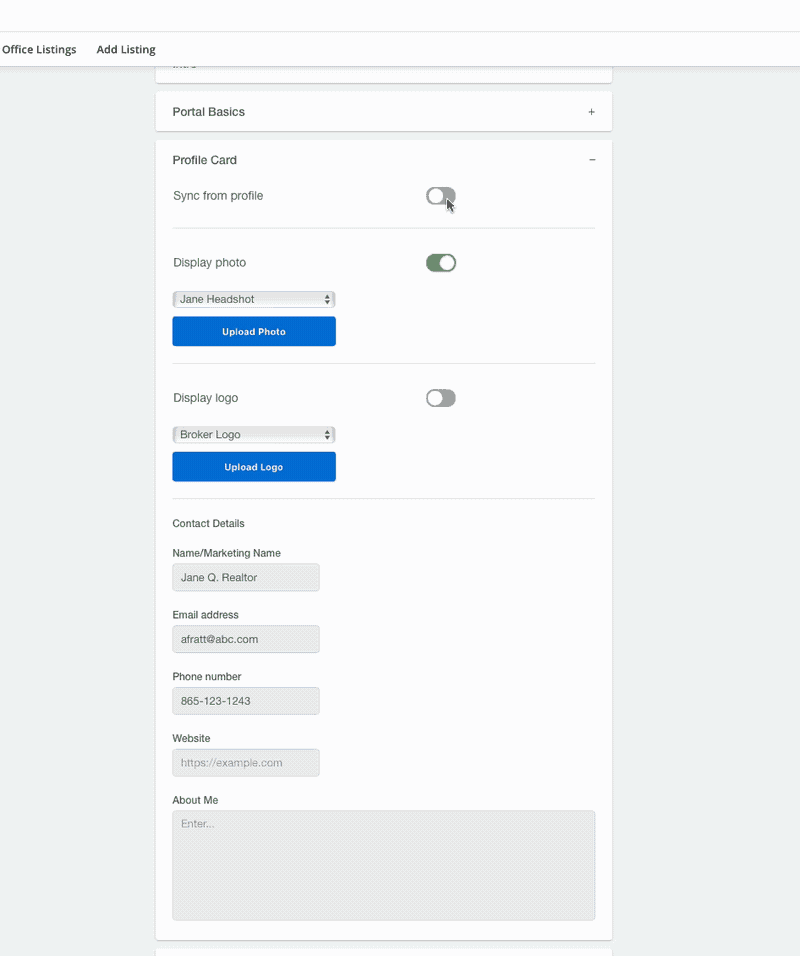
Comments