
2018 has been a busy year so far for new changes in Flexmls. New features or changes to MLS rules and field changes are often posted as a FLEX pop up announcement when you login to the MLS. In case you missed some of the notices, SWMLS has put together a summary on what's new since January.
CheckIT function added to Edit Listing Page - The new CheckIT function, added in January, allows you to "Check" your listings against a list of the SWMLS listing rules to ensure your listing has accurate tax information, required documents, and can help to avoid getting a possible Compliance notice after the listing has been entered. CheckIT is found in the Edit Listing Page and is available for any Active or Pending listing, but is best used within the first 24 hours of creating a new listing. If there is a listing violation SWMLS Compliance will most likely detect it anways after 48 hours and CheckIt is one way you can fix it before we catch the error (in addition to reviewing the listing detail report after entry).
New ways to do a Quick Search - A new change in FLEX MLS now streamlines the process for selecting a Quick Search template. Now, when you start a Quick Search (or Map Search), you’ll go directly to the search page without having to choose a template first. If you’d like to select a different search template (like Land or Res Income), you can do that directly from the Quick Search screen now.
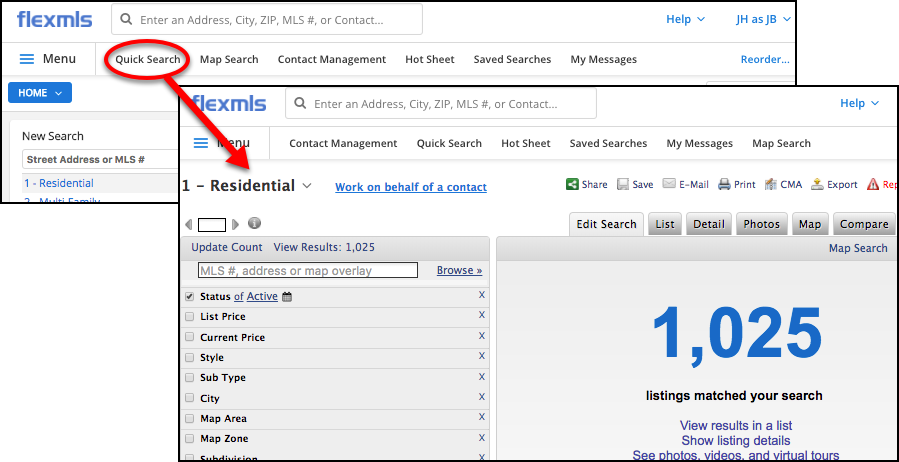
Green Energy Generation - Dedicated fields to identify a Solar Photovaltic or GeoThermal system on the property. The 2 new fields are called Green Energy Generation and Electric. They can be used to identify the presence of power production systems on the property like solar, wind or geothermal. The Electric field can be used to identify if that photovoltaic or wind system is owned by the seller or leased. Knowing the ownership type of a power production system has become more relevant in the transaction in recent years. Both options are found in the DETAILS section of the listing form. Learn more.
Build Description - This field will be used to identify if the dwelling is New Construction, Under Construction, Proposed Construciton, or Resale. This field is LIVE now in the system and found in the Detail section on Residential and Residential Income listing forms. You can select the Build Description on any new listing or (modify an existing one right now to utilize the field in searches.)
Broker Distribution - The Broker Distrubution option found on any MLS listing input form now offers the ability to choose if the listing will be sent to Zillow/Trulia or Realtor.com. Both of these opt-out options should be authorized by the seller but can also be made the Qualifying Broker at the office if they update their office Broker Distrubution settings for all office listings.
SUPRA BOX - A new MLS field added in March 2018 now requires any MLS listing to identify if a SUPRA lockbox will be assigned to that property (includes Vacant Land, Rentals, Commercial). If you select YES this option you will then be required to add the 8 digit SUPRA lockbox number.
RANM 2100 Disclosure Field and New Document Type - The new Field name is called "RANM 2100 Disclosure," and should be marked as "YES" if there is an applicable disclosure identified from RANM Form 2100 – Supplemental Broker Duties Disclosure. There is also a new Document Type called "Form 2100 – Broker Duties Supplemental" that can be selected when adding this form, when applicable, to your MLS listings. Learn more.
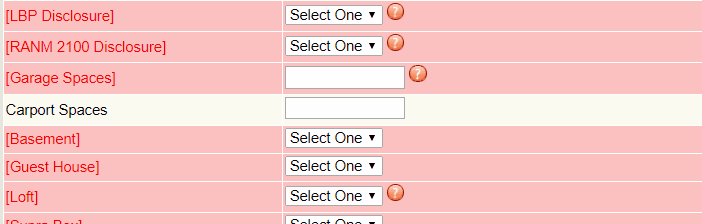
Vacation Rental Income - Two new MLS fields have been added to the Residential Income property type. Vacation Rental and Vacation Rental Income allow you to identify if a Res Income property (2+ units) is being used as a Vacation Rental property and what the annual Vacation Rental income is.
Age - The AGE field on listing input and searches has been expanded from 50+ to 100+ to allow for more accurate AGE ranges to be reported on homes older than 50 years. New Construction or Proposed construction homes will need to select the option for "<1" to identify the property is less than a year old. Unknown would no longer be accepted as an Age. As of March 30, 2018 this field may still contain the older AGE choices of (New Construction, Under Construction, Proposed Construction, Unknown) and are advised to make the selections in the separate Build Description field until programming changes are completed.
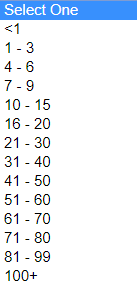











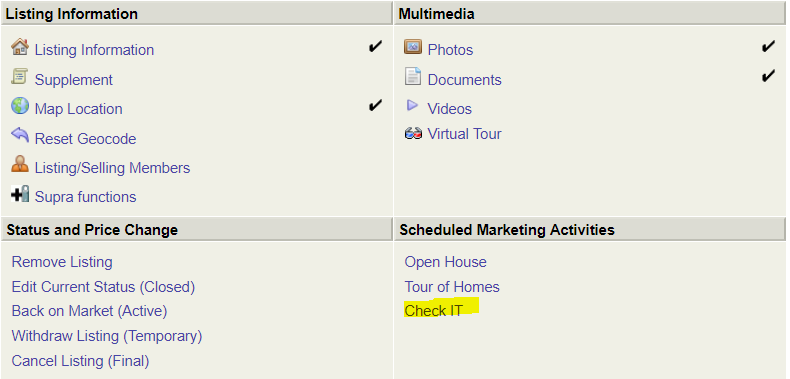
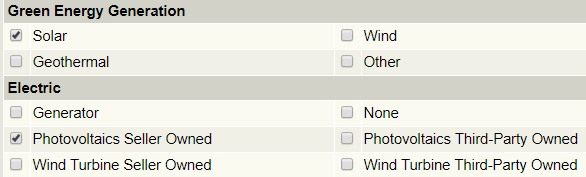

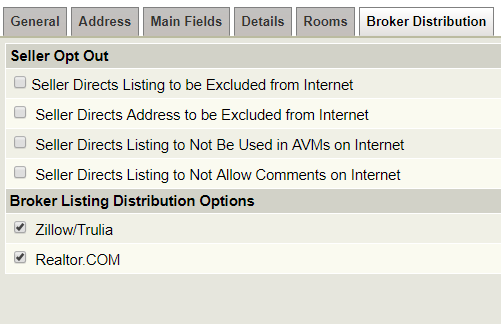
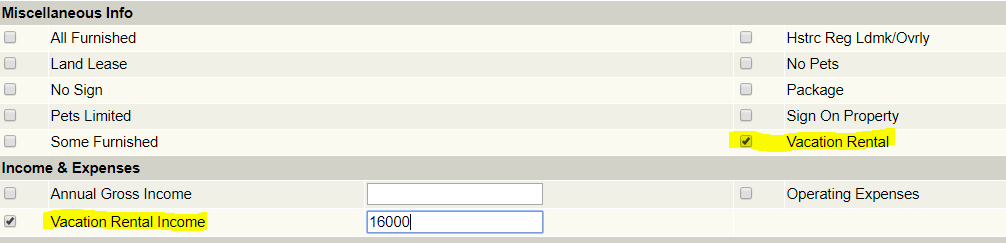
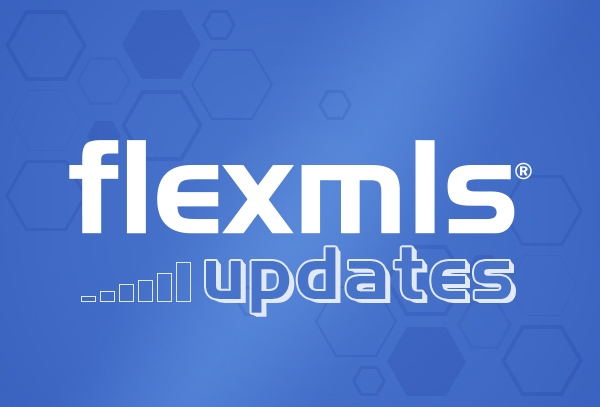

Comments