
Flexmls recently launched new Consumer Portals for desktop, mobile web, and iOS. The new portals bring a fresh, new interface as well as several new features, including an agent-branded iOS app available to consumers through the Apple App Store.
Click here to watch a video introducing the new portals.
How to turn on the new portal
- Login to Flexmls
- Click on the Preferences tab
- Click on Portal Preferences
- Beneath the video, click the big blue button that says Try the New Flexmls Portal
- Done! You can also take some time to tweak your shiny, new portal preferences.
Need Help?
Flexmls has a library of training videos to get you up to speed on the new portal.
Recorded Classes:
- Turning on New Portals: A quick overview of how to turn the Portal on and some of the new Portal Preferences
- Using New Portals: A more in depth look at the new portals
- Portals FAQ: A summary of the changes that consumers will see when switching to New Portals
- Flexmls Consumer App: Help your customers make their home search more efficient and more personal by encouraging them to use the new Flexmls app for iPhone.
- Choose Your Portal: In this 45-minute session, we'll go over how the Portal is used, and review the features of the original and updated portals to help you make the best use of this important tool for communicating with your customers.
- Train the Trainer - Portals: In this trainer-focused session on the new Flexmls Portals, take a more detailed look at the Settings that control the Portal, and look at before and after comparisons for the agent and the consumer.












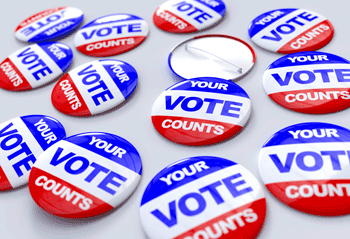

Comments