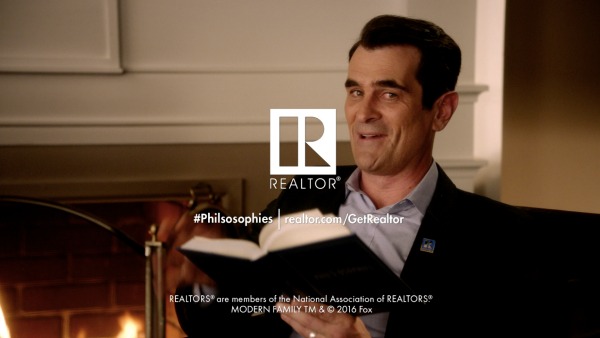Category: Realtor.com
Mortgage Rates Hit Another Low for 2017
Interest rates for a 30-year fixed-rate mortgage took another dip this week, setting a new low for 2017, Freddie Mac reported in its weekly mortgage…
How to Explain Online Home Value Estimates
Homeowners who seek an estimate of their home’s value online often find that it doesn’t match the actual value. You need to know how to talk…
Field Guide to Smart Device Safety
(Updated April 2017)
Smart devices are fun to use, make our lives easier, and run the gamut from cell phones to home appliances to children’s…
Establishing and Maintaining an Online Brand and Presence: Presentation Slides
Thank you to everyone who attended the June 7, 2017 Marketing Workshop Establishing and Maintaining Your Online Brand and Presence.
We hope that you were able…
How to Build your Realtor.com Profile
To get you started…Using your realtor.com profile will unlock powerful tools to help you gain leads, land clients, and leverage recommendations like never before.
How to Use the Get REALTOR Campaign in your own Marketing
Have you seen the “Phil’s-osophies” series of TV advertisements featuring Phil Dunphy from Modern Family? These ads are just a part of NAR’s Get REALTOR®…
Power up your business with your FREE agent profile on Realtor.com
If you haven't claimed your agent profile on Realtor.com, you could be losing out on valuable leads.
NAR and Realtor.com are advertising in our…
Realtor.com® Control Panel Overview
(3 min read)
What is the Control Panel?
The Control Panel is an administrative tool that allows you to manage your total web presence as…
Signing Up For A Realtor.Com® Account
-
Hover your mouse over the Sign in/Sign up link in the upper right corner on the homepage of realtor.com® and select the Agent…