ShowingTime
ShowingTime has been redesigned with a new, modern interface. The functionality you’ve come to rely on now includes enhanced features and some new ones we know you’ll love.
Get started in 4 easy steps:
- Log in to ShowingTime the same way you have before.
- Tap or click the banner at the top of your screen.
- You will be prompted to update your password or create a username and password if you typically access ShowingTime through your MLS.
- You’re on your way!
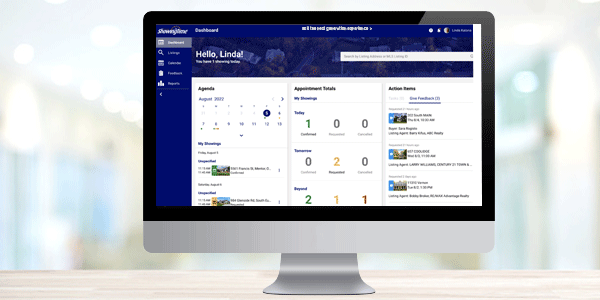
For step-by-step instructions, click on the "Next Generation Quick Start Guide" under Resources below.










